Product Activation
To activate the product, an internet connection is required. You will need a serial number obtained from the software provider or its distributors.
Please note that licenses can be reviewed or renewed by clicking on the Help menu and selecting License Information.
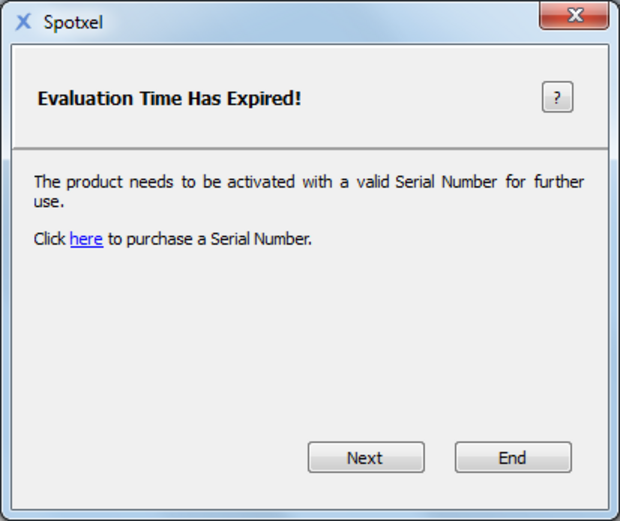
1. In the Evaluation Time Has Expired dialog, click the Next button.
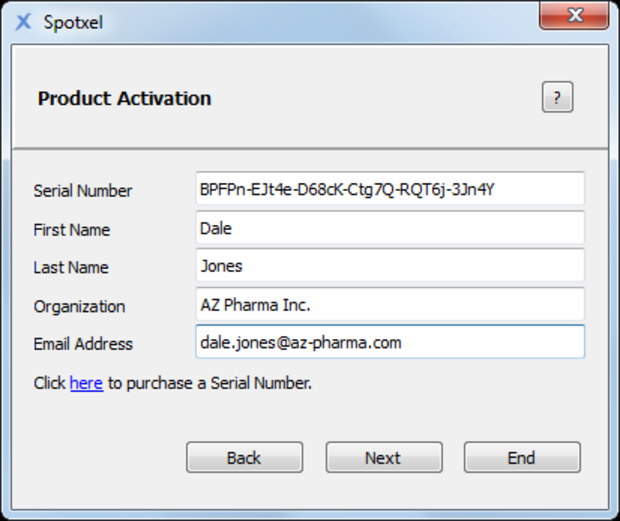
2. Enter the serial number and the licensee information in the Product Activation dialog. Click Next.
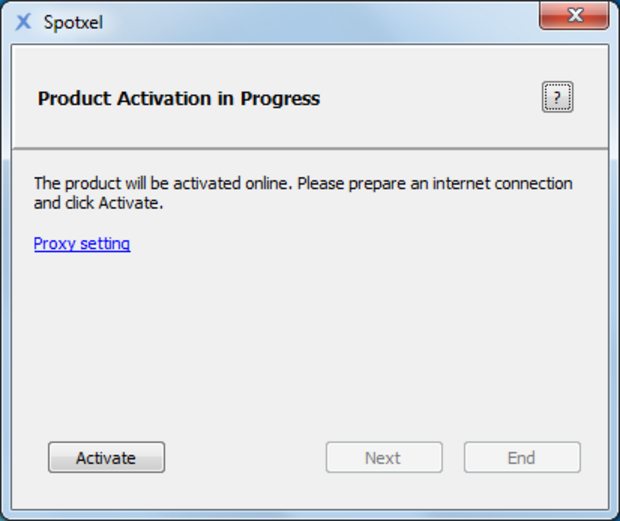
3. If the internet connection is ready, click the Activate button and wait for the activation to complete.
If the software cannot reach the activation server, please check your internet connection. Otherwise, contact the software provider for support.
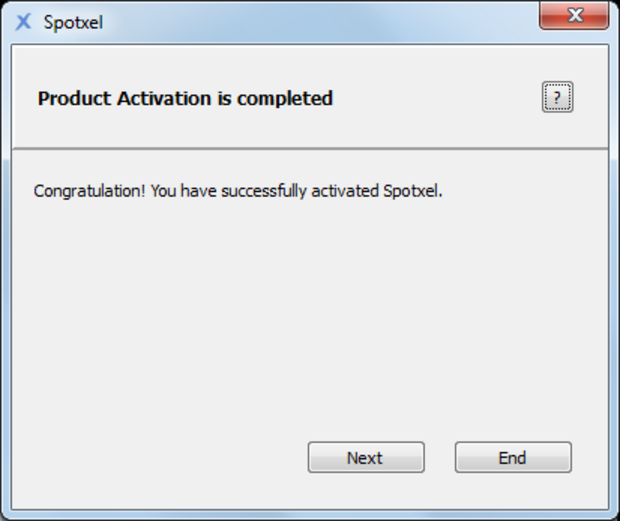
4. A completion message will be displayed when the product is successfully activated. Click Next to use the software immediately or End to use it later.
